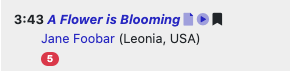EDAS supports virtual conferences with a variety of features:
- Video uploads:
- You can create a paper file type in Conference:Tracks
to allow authors to upload videos. Videos can be restricted by the
type of file format, such as QuickTime or Window Media Format, as well
as the permissible play duration, in minutes. The default play
duration limit can be overridden for each paper, e.g., to allow for a
longer keynote.
files.
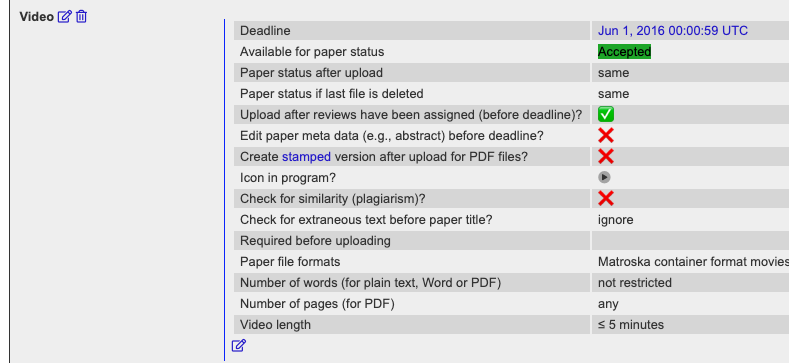
- Video player:
-
Clicking on the video icon will show the video
playback, without the need to download the video first. You can also
download a zip file with all the videos Papers:Zip paper
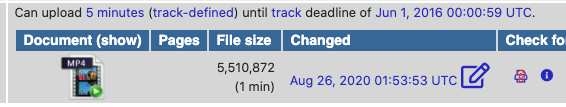
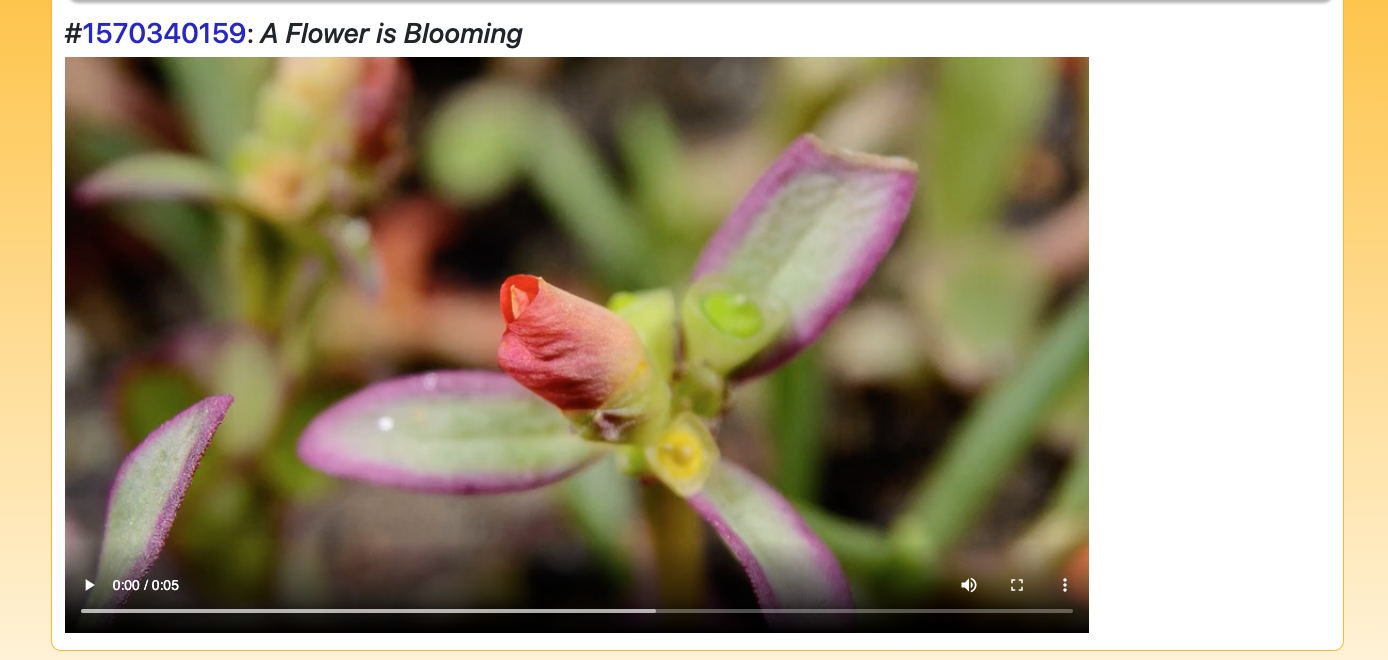
- Program icons:
- You can choose whether a file format is represented by an icon in the conference program. See Conference:Tracks, Icon in program? for each file type.
- View counts:
- Views for all paper formats are counted; the view counts are shown in the Papers:List & export listing.
- Video URLs:
- Instead of or in addition to links to video files stored, papers
can also have a video URL, shown in the program. For example, any
paper with an associated YouTube or Vimeo video will show a small
brand icon in the program. (Please contact EDAS Help if you need
icons for other video services.) Video URLs can be edited through the
paper page or imported from a spreadsheet via Papers:Import.
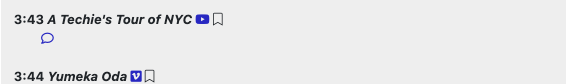
- Session video session links:
- Each session can be associated with a link to the corresponding video streaming URL, e.g., for Zoom, WebEx or On24
- Video information:
-
The icon next to the file date will show detailed video information.
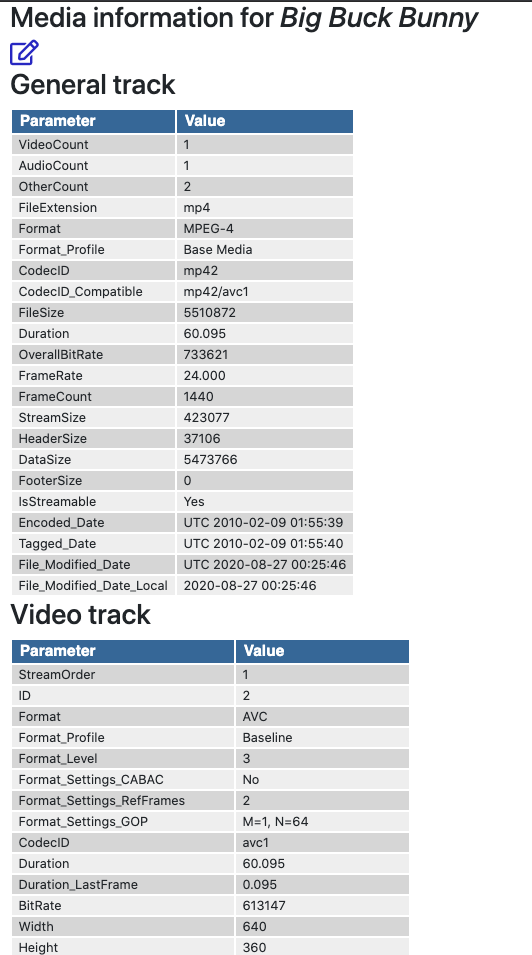
- Online discussion:
- Each paper or session can have its own discussion thread. The
messages are shown immediately to anybody showing the paper-specific
messaging page in their browser. Also, the program automatically
updates the message count in a red bubble. The conference
configuration (Conference:Configure, Online access &
program) can set the start and ending date for the discussion
period. Any messages are also automatically sent by email to the
authors and the session chairs. Messages can be restricted to only be
visible to the authors, session chairs or chairs.