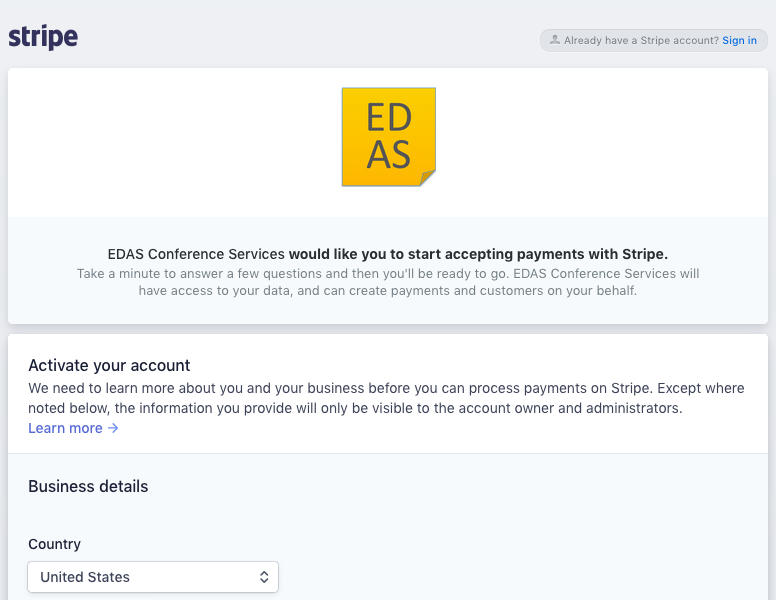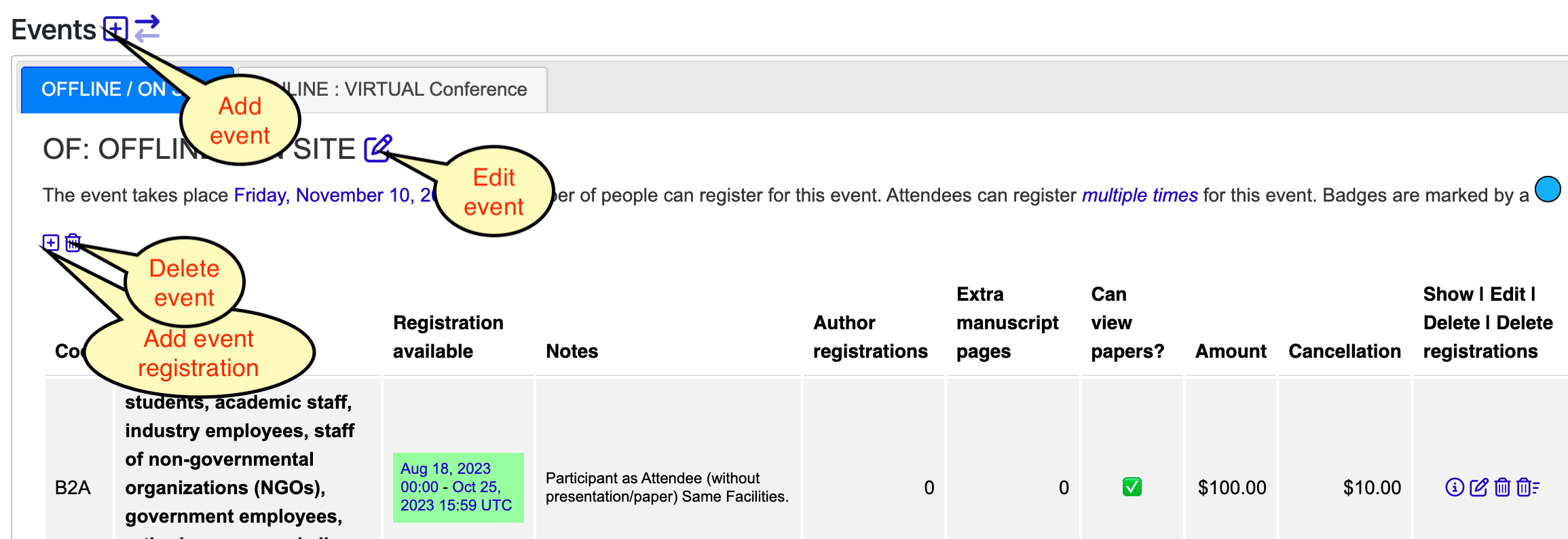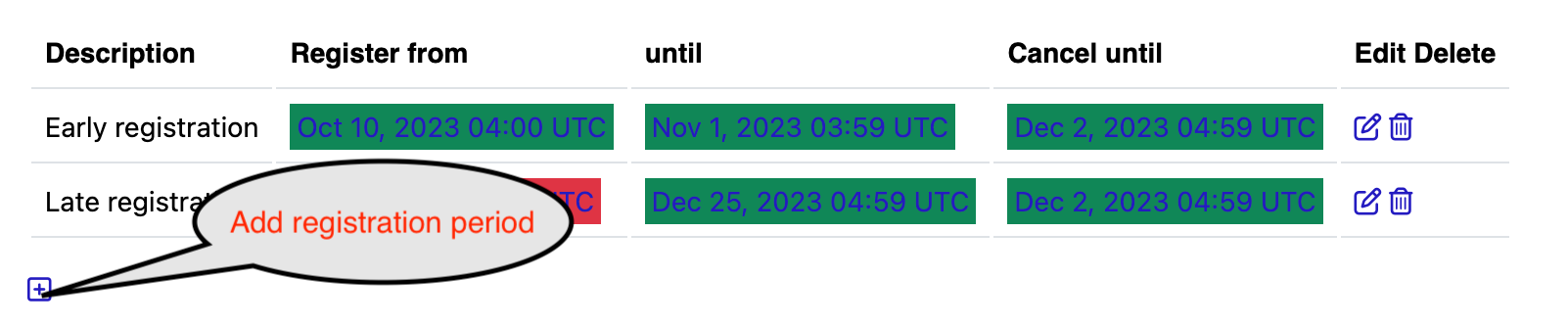There are two ways to handle registrations in EDAS. You can either use EDAS for registering attendees and handling registration papers, or you can use a third-party service and ask registrands to provide a registration code. You cannot use both methods at the same time.
Payments
Conferences can use most common currencies for registration payments, including USD, EUR, CHF, GBP, JPY and MYR. Attendees are billed in that currency, but will naturally see the amount in their local currency, just as if they were traveling to a country using that currency.
There are three ways for us to transfer funds to the conference:
- Conference registration fees are wired (or sent by check) to the conference on request, as well as at the end of the conference. (We charge a fee for domestic and international wire transfers to recover the bank charges.) Since we can only receive the payments in US Dollars from our payment processor, we then convert the amount into the conference currency. Thus, conferences incur two currency conversion charges; for example, a conference using Euros would have their collected funds converted to US Dollars and then back to Euros again.
- If you have a standard Stripe (a popular online payment processor) account, we can use your API keys to directly deposit funds into your account. The Stripe account periodically transfers funds into your local bank account, without currency conversions. (Naturally, your account has to be denominated in the conference registration currency.)
- Alternatively, we can link your Stripe account (Express, Standard or Custom) to our account. Again, there are no currency conversions.
Individuals, organizations such as not-for-profits or businesses in many countries can set up Stripe accounts, typically within a few days, by filling out a web form. Some countries may require additional know-your-customer identification such as uploading a copy of an identity document. The conference is solely responsible for creating the account and ensuring that no tax liabilities are incurred, if appropriate.
Setup
Conferences can be set up, via the track configuration, to require authors to register and pay before they can submit their final manuscript. The conference events are set up as follows:
- In the Conference:Configure "Features" tab, enable "Conference registration and badges".
- You can skip this step if you are collecting registrations in US
Dollars. If you are using a currency other than US Dollars for
registration, we recommend that you create or connect a Stripe account
to avoid currency conversion charges. In the
Conference:Configure "Registration" tab, click on
 , which will transfer you to the
page shown below. If you already have a Stripe account, you can
follow the link "Already have a Stripe account?" in the upper right
hand corner. Otherwise, or if you want to create a new account for
this conference, you will need to provide information about yourself
or the organization receiving payments, including bank account
information. EDAS does not receive this information. After
completing the form, you will be redirected to the EDAS web site.
Registration payments will now be visible in your Stripe account.
, which will transfer you to the
page shown below. If you already have a Stripe account, you can
follow the link "Already have a Stripe account?" in the upper right
hand corner. Otherwise, or if you want to create a new account for
this conference, you will need to provide information about yourself
or the organization receiving payments, including bank account
information. EDAS does not receive this information. After
completing the form, you will be redirected to the EDAS web site.
Registration payments will now be visible in your Stripe account. - Create events via Conference:Events. Events are the components of the conference, such as the main conference, tutorials, special dinners, excursions or extra proceedings. Events are not specific to classes of attendees or registration time periods and do not have pricing information. You can add conditions so that one can only register for an event if somebody has already registered for another event, e.g., a banquet registration might require a conference registration or registering a second paper should only be possible once a person registers for the conference author registration event.
- Next, create registration periods. These are time periods such as "early registration" or "regular registration" or "on-site registration". They are not meant to distinguish member and non-member registrations, for example.
- Once you have created registration periods, you need to create at least one registration type for each event. Registration types are created by clicking on the icon in the event listing. Registration types define the cost of the event, who can register for it, when that type of registration is open (e.g., for early-bird and late registrations) and how many papers and overlength pages the registration covers.
- Via Conference:Configure, "Registration" tab, you can edit registration
options, such as the currency, who gets discounts and where registration
funds should be transferred to.
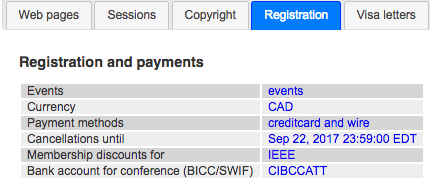
- Authors can register from their paper page, via the Register menu option or with a link on the conference web page. The link can be found at Conference:Configure, "Links" tab, "Conference registration".