Instructions for authors
Uploading final manuscripts for accepted papers is essentially the same as uploading your review manuscript. Do NOT register a new paper! The details depend on whether your conference uses EDAS for registering for the conference and managing the copyright process, but you will be prompted as needed.
- Prepare your final manuscript according to the instructions and template provided by your conference web site. IEEE publishes templates for Word and LaTeX. Make sure that your paper does not contain any page numbers.
- In EDAS, go to My papers and click on the link under "Upload paper".
- You may be prompted to submit a copyright form first, either by uploading a scanned version of the printed form or, for IEEE conferences, by going to the IEEE electronic copyright form (eCF).
- Most conferences require that you register for the conference before you submit your final manuscript. If the conference uses EDAS for registration, your registration will be automatically recorded and allow paper upload. Conferences using their own system may provide you with a registration code, typically a string of letters and digits, that you will be asked to provide before uploading the paper.
- During upload, EDAS checks whether your paper meets the conference formatting requirements. In particular, it checks that all fonts are embedded.
Notes for chairs
Chairs should configure the following items before sending out the acceptance notification to authors:
- Deadline for submitting the final paper (track configuration);
- Page counts and PDF checks (also in track configuration);
- IEEE copyright code (requested via EDAS Help) or other copyright setup;
- whether conference registration is required for submission of papers.
Authors submit their final manuscript in almost the same way as their review manuscript. Note that they do not go through Papers:Submit; rather they simply click on the "Upload paper" link, as shown below.
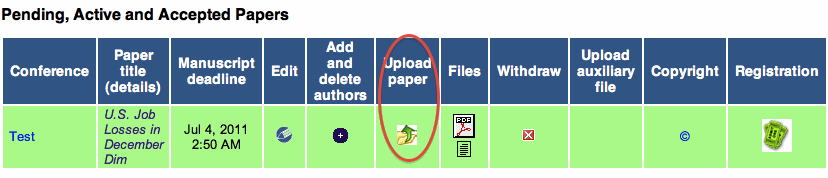
Authors can resubmit their final paper as often as they like, until the track-defined deadline for final manuscripts. Depending on the conference configuration (Conference/Configure), they can be allowed to update the paper title, author list, abstract and other information - or not. The chair can always update the paper meta information.
If configured in the track configuration, PDF files can be checked to meet IEEE ("IEEE Xplore") or ACM requirements. For IEEE, this includes checking PDF versions, ensuring that all fonts are embedded and that the PDF file contains no bookmarks or form fields.